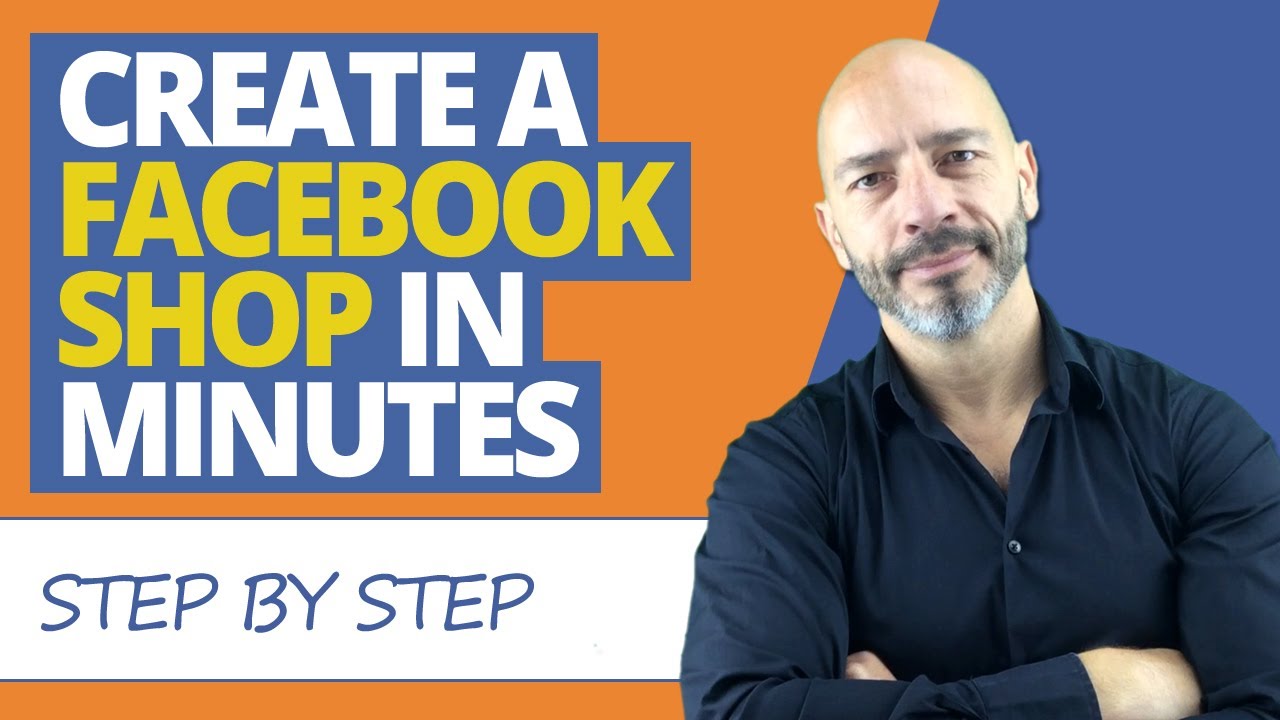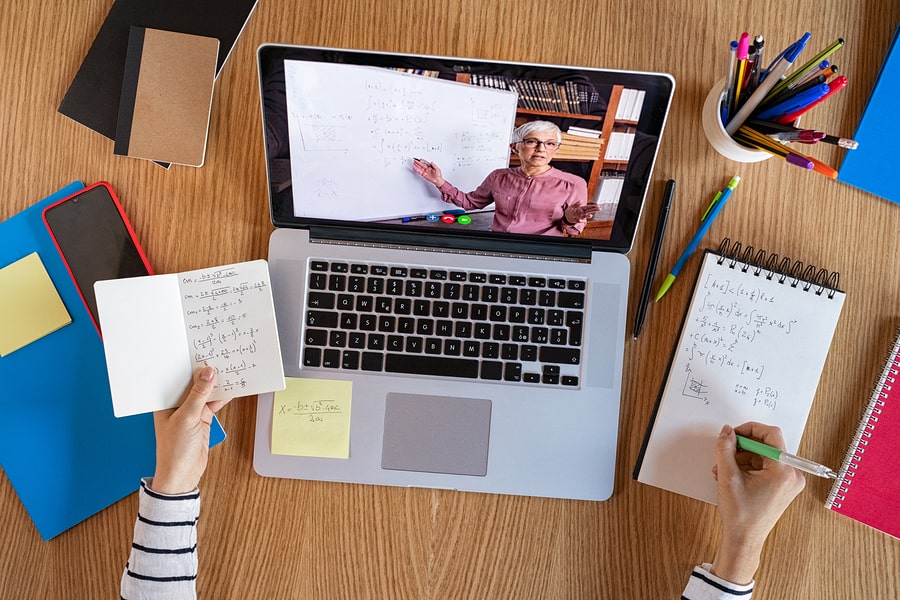In this article, we’ll go over the Steps to Setting Up Your Facebook Business Page, the Templates that are available, and the Insights you can access. This article will walk you through the steps to setting up your page, so you can begin promoting your business immediately. Ultimately, this will result in increased customer interest and sales! So, what should you include in your Facebook page? Let’s find out!
Setting up a Facebook business page
You can set up a Facebook business page for your business in as little as an hour. Once you have created the page, you need to add visual elements and choose a username. You can also add photos and post information about your business. If you don’t have any photos to post, you can delay them until they are of the quality you desire. Creating a Facebook business page for your business is an essential first step in establishing your online presence.
Once you’ve created a Facebook business page, you need to add a cover photo and a profile picture. Your cover photo should be representative of the type of business you’re running. You can download free templates from Canva to use for your cover photo. Your profile picture should be a logo or a photograph that reflects your business. Your business’s name and URL should match the name of your page, since it’s a way for your followers to find your page.
Steps to take
The first step in creating a Facebook business page is to choose a name for your page. A good name is something that customers can easily remember. The name should be your business name or one of the brand names you represent if it is not already taken. You can also use a free service like Namechekr to find available usernames. The username you choose is very important because it will appear on the page as well as comments. It should be short, simple and easy to remember. Lastly, add your website address so that visitors can learn more about you.
Next, you need to choose a category for your page. The category that you choose should relate to what you offer and should be unique to your business. You can also choose to include a page description. The description should not be longer than 255 characters and should include your business’ name. Finally, you should choose a profile picture and a cover photo. Once these are uploaded, you’re all set.
Templates available
Facebook is constantly tweaking its platform and releasing new features and updates. This is particularly true of the Facebook browser and app, which are regularly updated and rolled out to the public. The same applies to Facebook page templates, which have also undergone changes. The latest change relates to the layout and call-to-actions of the page. This change applies to business pages as well. The templates have a range of features that you can use to make your page look great.
The templates available for creating a Facebook business page come with a variety of features, depending on what kind of business you are running. For example, a shopping template focuses on the product and offers a means to purchase it. Such a template is most appropriate for retailers selling to consumers. For businesses that are not goods-based, a service template is ideal. It allows the user to showcase all the services they provide, and encourages them to follow, recommend and save.
Insights you can access
One of the most powerful tools you can use to improve your Facebook marketing strategy is Facebook Insights. These tools provide detailed data on your audience’s behavior and page performance. Facebook Insights can be accessed on the sidebar to the left of the page. You’ll find three major categories here: page summary, today’s activity, and last 28 days. All of this data is crucial for optimizing your Facebook marketing strategy.
The Overview page will show high-level metrics like reach, number of new likes, post engagement, video views, and recent post performance. The main Insights page serves as a dashboard for the information. You can see data for the past two years. Facebook Business Pages with more than 100 fans have access to demographic data. Community Pages don’t have this feature. To get started, follow these steps. Then, use Insights to track and improve your Facebook marketing strategy.