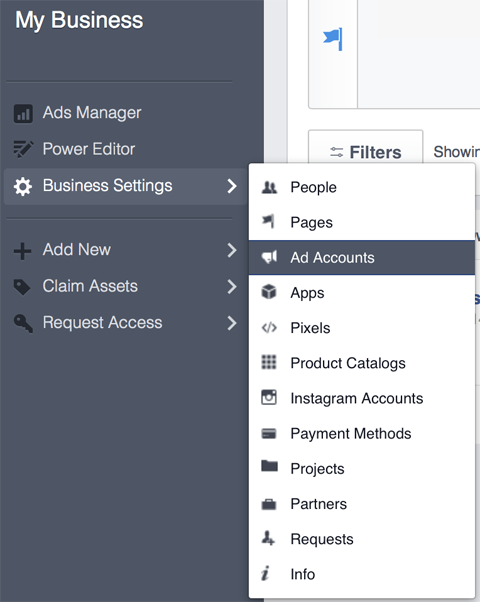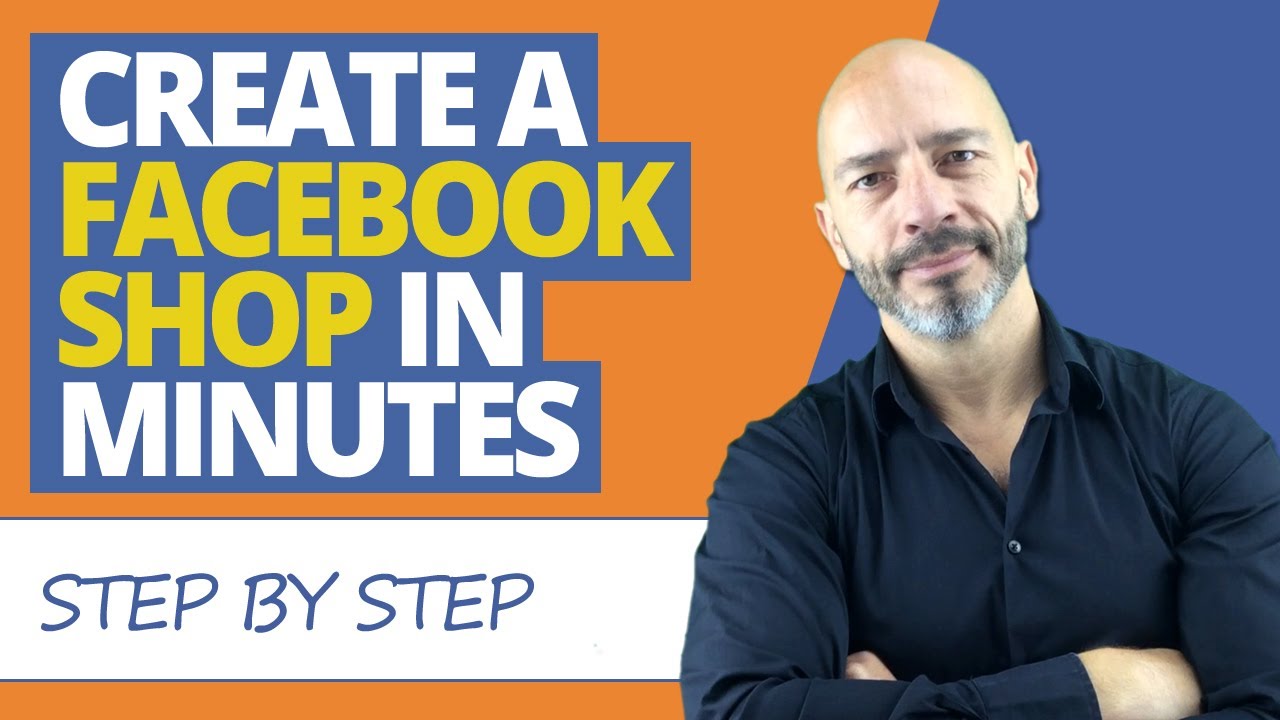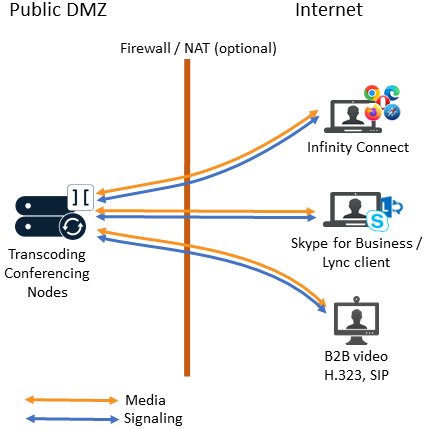Advertising on Facebook is a great way to reach new customers, and there are a number of options available to you. In this tutorial, you’ll learn how to set up and use Ad Manager, Power Editor, and Audience Insights to reach your target audience. There are a few more features to consider, too, but for now, these are the basics. To get the most from Facebook advertising, you should start with a single image ad and then test out other types.
Ad Manager
When it comes to advertising your business on Facebook, there are several different ad types to choose from. Page ads have limited media and call-to-action buttons, while ads manager ads can be more advanced. Facebook ads can be targeted to show up where your potential customers are most likely to be. Here are some tips for getting the most out of each type. You can also use multiple media to maximize the effectiveness of your ads.
The simplest way to advertise your business on Facebook is through boosted posts. By selecting a target audience, budget, and duration of the campaign, you can build brand awareness and generate comments and shares. Unlike page advertising, Facebook ads have a lot more customization options. These ads are part of the Ads Manager platform. If you’re unsure about which one to use for your business, read this article first.
Power Editor
There are a few steps to follow when advertising your business on Facebook using Power Editor. First, you should understand the tools and how they work. In this article, I will explain how to use them effectively and set a daily unique reach. You can also find out how to upload and schedule your ads. Make sure to check out these tips for more detailed instruction. You can also use Power Editor to create a custom ad set.
First, download the data you need. Click the Download to Power Editor button. You can filter data based on campaign, ad set, and tag. Once you have all of your data, use the Import/Export feature to upload your ads. You can also view the changes in a summary screen and re-upload them. Once you’re done, you can preview them and check if they’re effective.
Audience Insights
If you’re planning to advertise your business on Facebook, then you’ll need to understand your target audience. Facebook’s Audience Insights feature provides valuable information about the demographics of the people who have liked or connected with your page. By looking at the data, you can better tailor your messaging and content to your audience’s needs. For example, if you’re selling a $5,000 product, your audience may only be comprised of high net worth individuals. The Audience Insights feature allows you to target your audience based on demographics, such as location, gender, age, city, country, and devices.
Audience Insights also lets you filter by the people connected to your page. The “People connected to your Page” category allows you to choose people who are in the same region, city, or country. You can also use Location to filter for specific marketing events. In addition, you can use advanced filters to find the right demographics for your business. Using advanced filters is an indispensable part of advertising your business on Facebook.